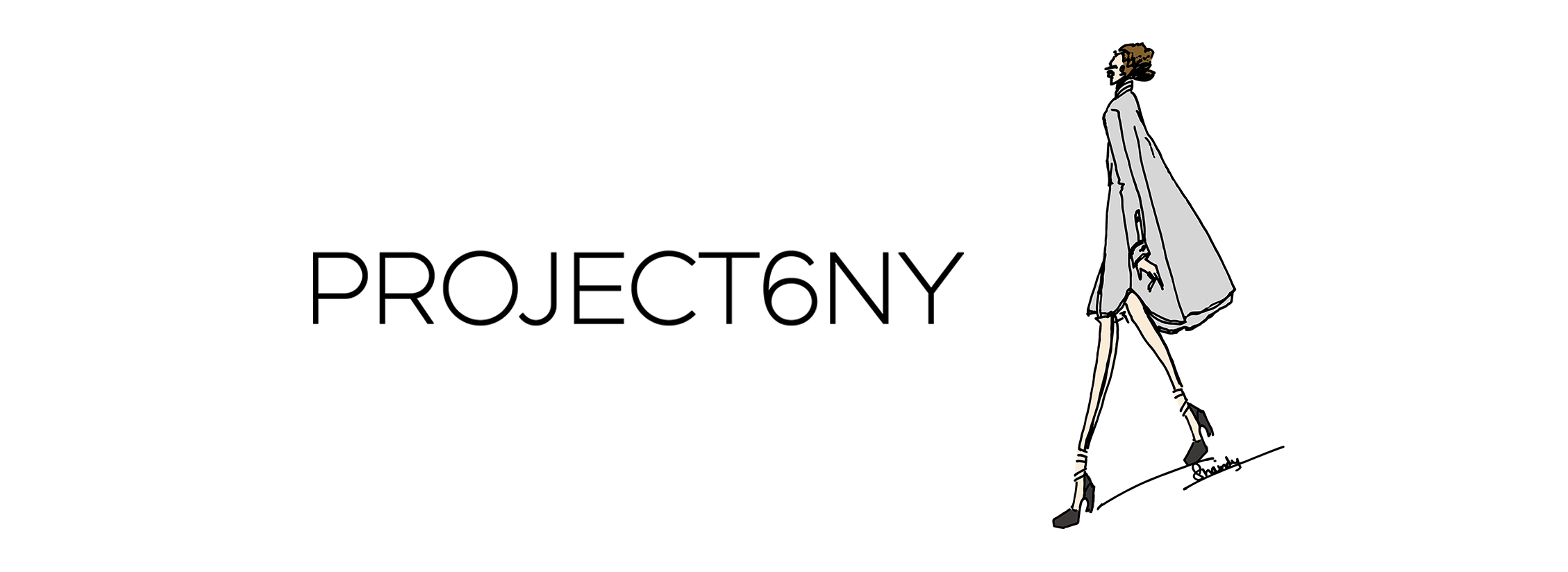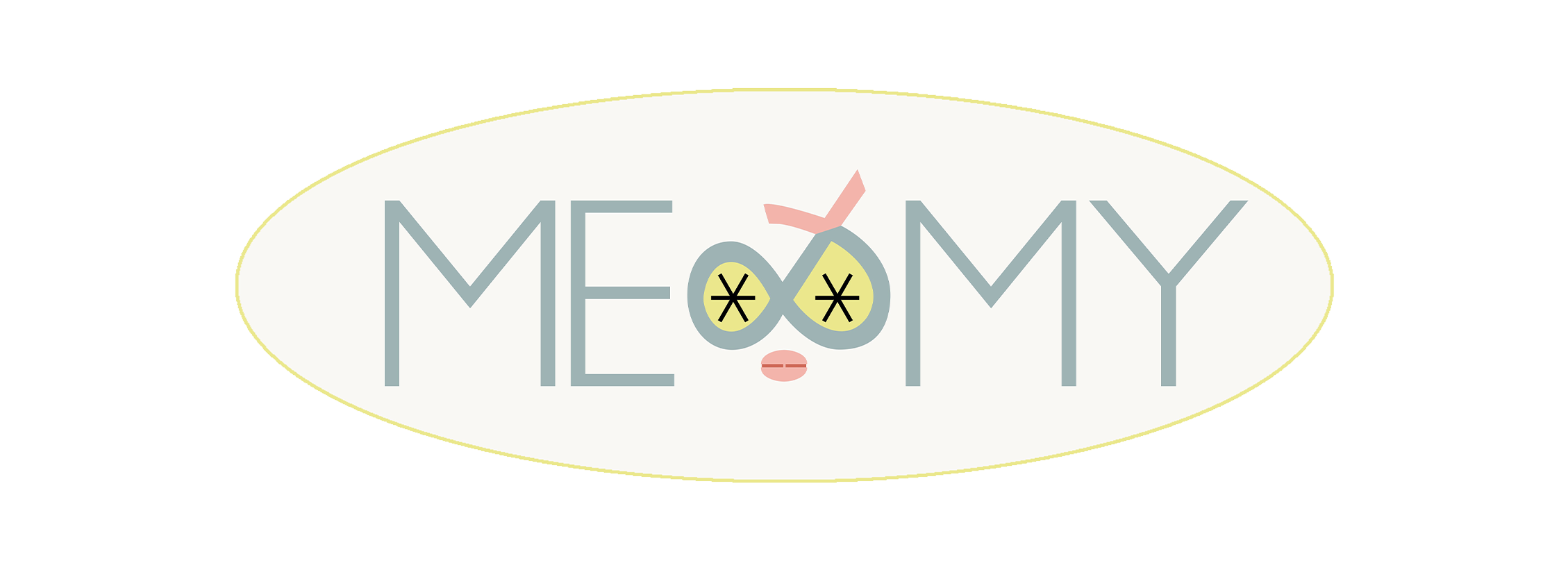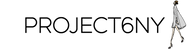May 19, 2015
Techy Tuesday: The Undo Email Button
You know that heart-pounding, breath-stopping, sweat-pouring feeling that comes on instantly when you by mistake send an email to the WRONG person? or Maybe it's a super-duper important, life-altering, career-saving, image-creating type of email and you FORGOT the attachment? We've all been there...unfortunately, many times. I'd say my biggest MISTAKE...and this is embarrassing...at a previous job, we were looking to hire a secretary. Potential candidates would email their cover letter and resume to me and then I would forward the interesting ones to my boss. Can you tell where this is going? One time, I got this wacky resume or cover letter...I don't remember the details, but my guess was that it was filled with spelling mistakes. So, I figured my boss would have a good laugh, too. I *forwarded* her an email that sort of made fun of his resume. Problem was that I didn't *forward* my response...I hit Reply and sent it to the candidate. *Shudder*. It was horrible. I'm still trying to atone for that one. I promise that I'm actually really nice and don't make fun of people!!!
Anyway, now that we cleared that out of the way...There's a solution for this because most times, we realize our mistake within 1-2 seconds, right? Gmail allows you to add an UNDO button that gives you about 3 seconds to "change your mind".

Here's how to add it:
Go to your Gmail inbox online.
1) Click the gear icon in the right-hand corner
2) Click "Settings"
3) Click the "Labs" tab
4) Type "Undo" in the search area
5) Click "Enable" on the Undo Send lab
6) Save Your Changes!
If you have another mail carrier- such as Yahoo, Hotmail, Aol, etc, then:
1) You must be old. (Don't worry, I'm still on Yahoo, too)
2) Comment below and I'll tell you how to add an Undo button, if it's even possible (it's not for Yahoo).
Hope this helps even one person get out of that sticky situation. Your heartbeat rhythm will be healthier for it!