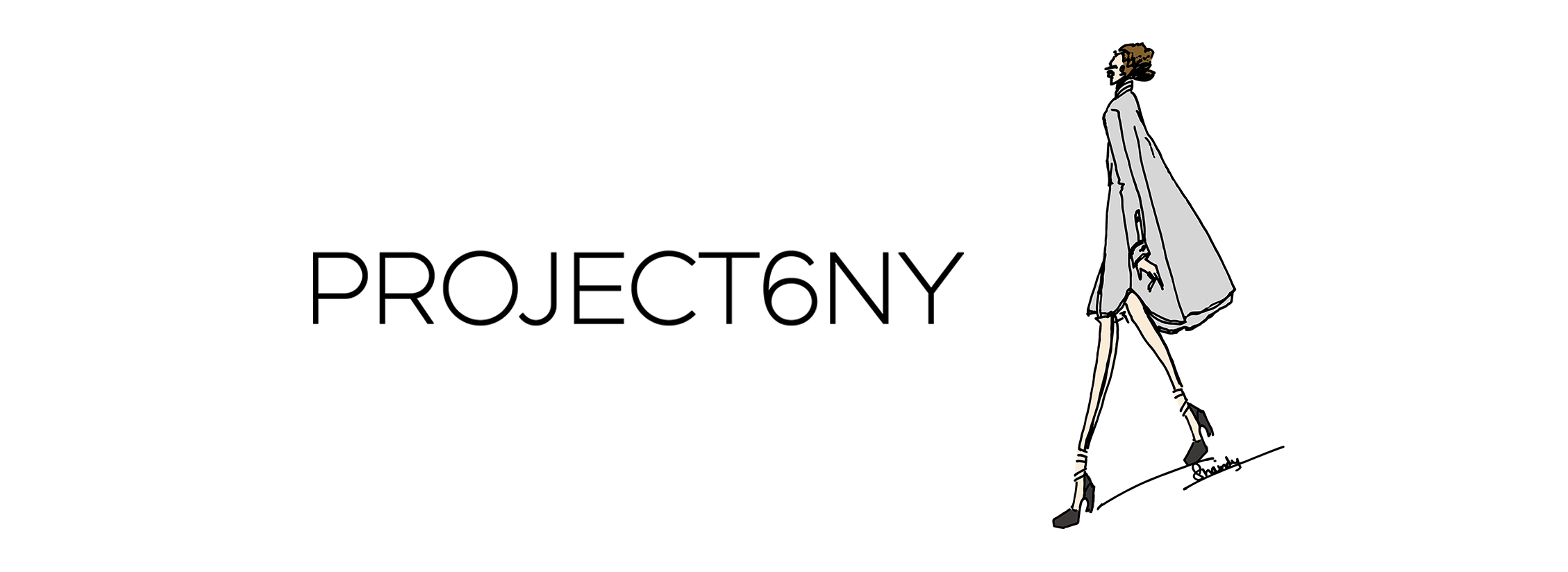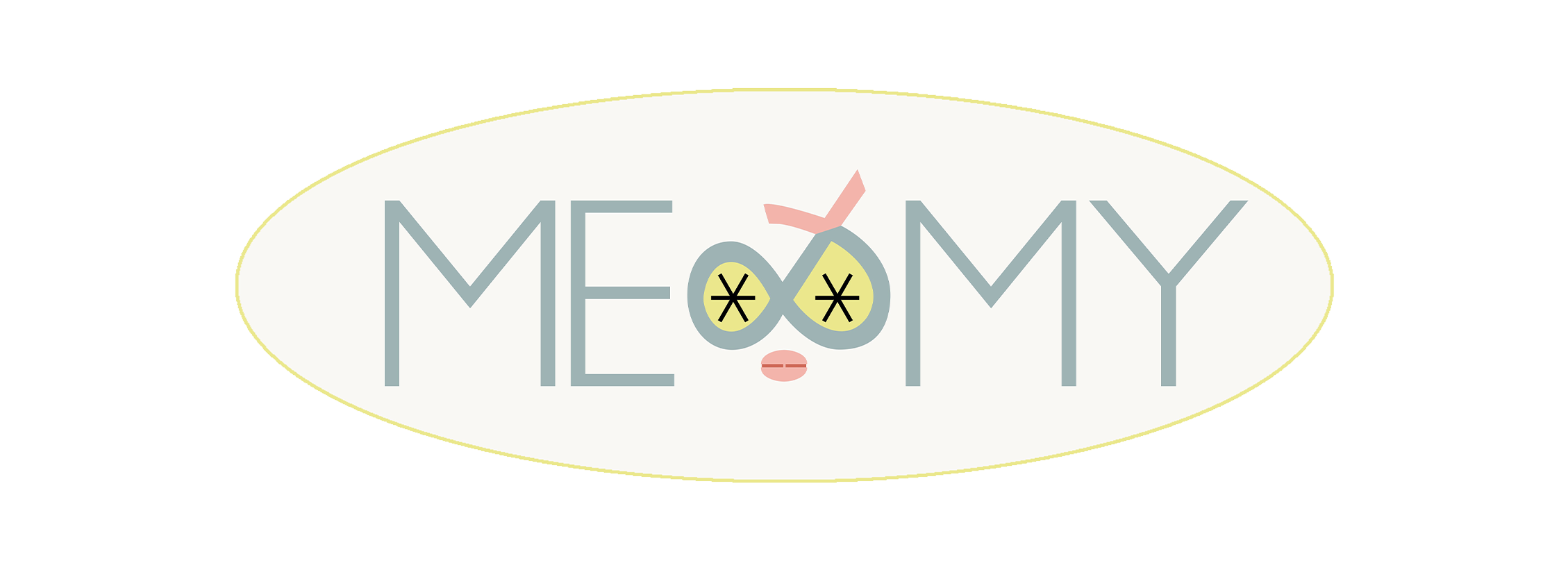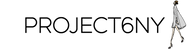Techy Tuesday: Facetiming!!
I've missed these Techy Tuesdays! I love Tutorial Tuesday, too, but I have a soft spot for anything technological. I love the idea of using technology to make things more efficient or just plain cooler!!
Now that Shaindy moved to Florida <insert 6 crying emojis>, our method of communication is no longer me running to her office with my newest and latest discovery or idea. Now, it's Facetime. I absolutely hate that ringing Facetime sound, but I am quite sure that I will learn to love it now. There's just one downside, though. As a photographer, I value lighting and properly exposed images, but my new office has no windows and yellow lighting, so when I Facetime, I look something like this:

Blech, right? It's so dark and I look kind of purple (reflecting from my desktop probably)! Plus I look like a zombie with my black eyes! Kind of spooky when you think about it.
So I'm sitting here thinking, "I wish I could edit my webcam settings". Then I'm like "I live in the 21st century, there's gotta be a way to do this already". So I go ask my friend Google and voila! There are several apps that can tweak your webcam settings!
One of the 'better' ones is called iGlasses, but it was like $20, so I didn't want to purchase after my free trial. I settled on one called Webcam Settings (how original, right?). It's in the $5-8 range. It allows you to adjust settings such as exposure, hue, white balance, sharpness, and saturation (yes! you can turn your camera into black and white!). Check out the difference:

How cool???? Now, the next time you have a meeting on Facetime or Skype, you can do it so much...prettier?