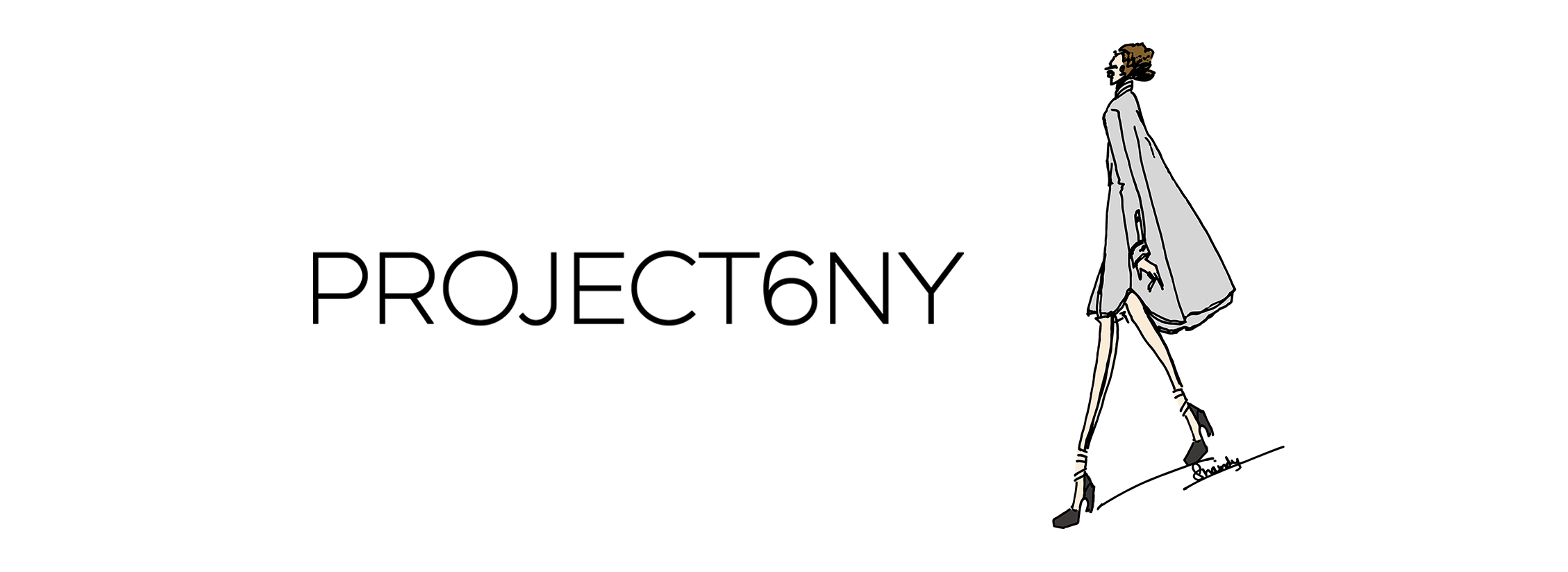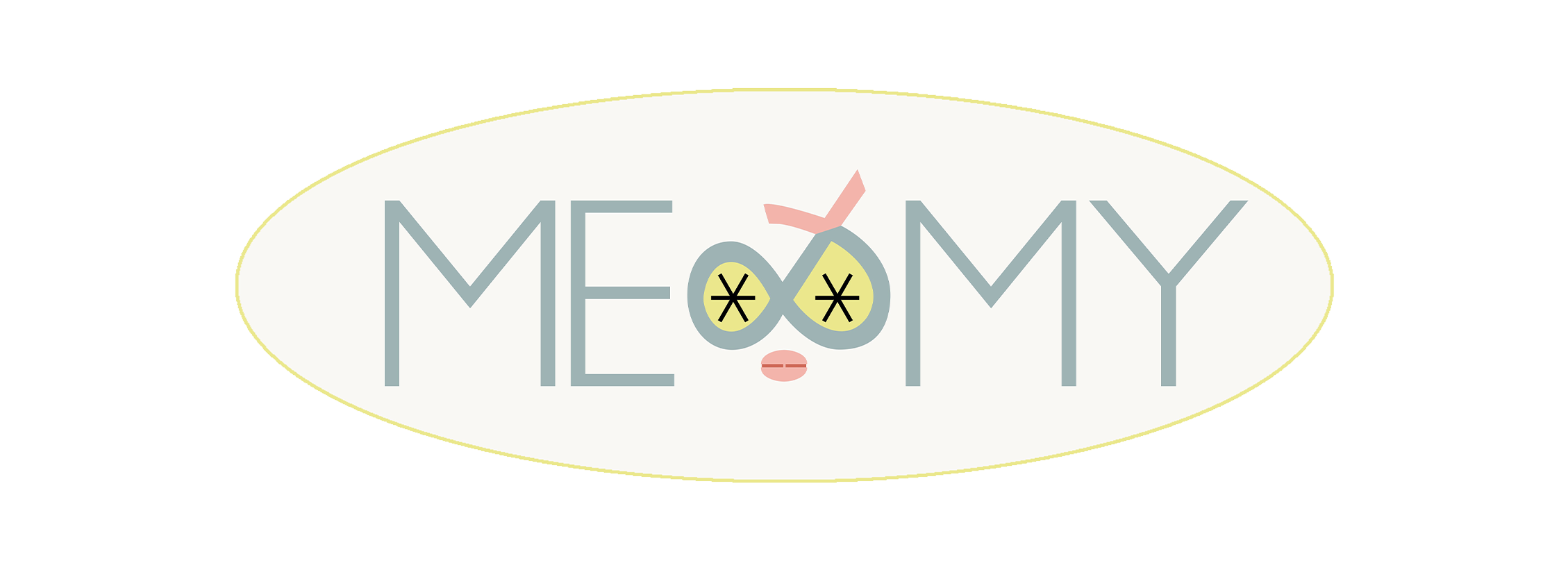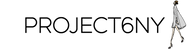Techy Tuesday: Oops, I deleted my pictures, help me!!
 Like all people these days, when I see something interesting/cool/weird/pretty/ugly/gross/yummy/boring/stupid/smart/etc, I pull out my camera and snap a picture! Some might call me a professional photographer. I like to call myself a photographer hobbyist, but that doesn't change the fact that I KNOW to be careful with my memory card. I mean, you lose the pictures from a paid photo-shoot and your world pretty much ends. Snap a picture of that! I'm embarrassed to say that I by mistake erased my memory card...TWICE.
Like all people these days, when I see something interesting/cool/weird/pretty/ugly/gross/yummy/boring/stupid/smart/etc, I pull out my camera and snap a picture! Some might call me a professional photographer. I like to call myself a photographer hobbyist, but that doesn't change the fact that I KNOW to be careful with my memory card. I mean, you lose the pictures from a paid photo-shoot and your world pretty much ends. Snap a picture of that! I'm embarrassed to say that I by mistake erased my memory card...TWICE.
The first time I made the mistake is probably the same way most people make this mistake- you pop your SD card into the computer, a window opens with a Cancel/Enter button and you just press enter. A millisecond too late, you realize that you just told the computer to format your card which erases everything!! <insert 4 emojis choking self>
The second time wasn't even my SD card!!! It was my sister's and I had erased her pictures from her family's trip to Israel!!! <insert 22 emojis choking self>
Well, thankfully, you don't have to choke yourself or any emojis because I stayed up all night when it happened and found a solution.
It's called Recuva: http://www.filehippo.com/download_recuva ---> download the free version there and follow their directions. Or you can use this Youtube video as a guide: https://youtu.be/jPuy6SnXZq4?t=43s
Of course, this doesn't solve the problem if you actually lose your CAMERA! I saw a smart idea for how to 'fix that' on Digital-Photography-School.Com by Andrew McDonald...he suggests you keep about 25 pictures creating a videos story of how the person who 'found' your camera can return it. (See video- it's funny!) Who knows? Maybe you'll get lucky!