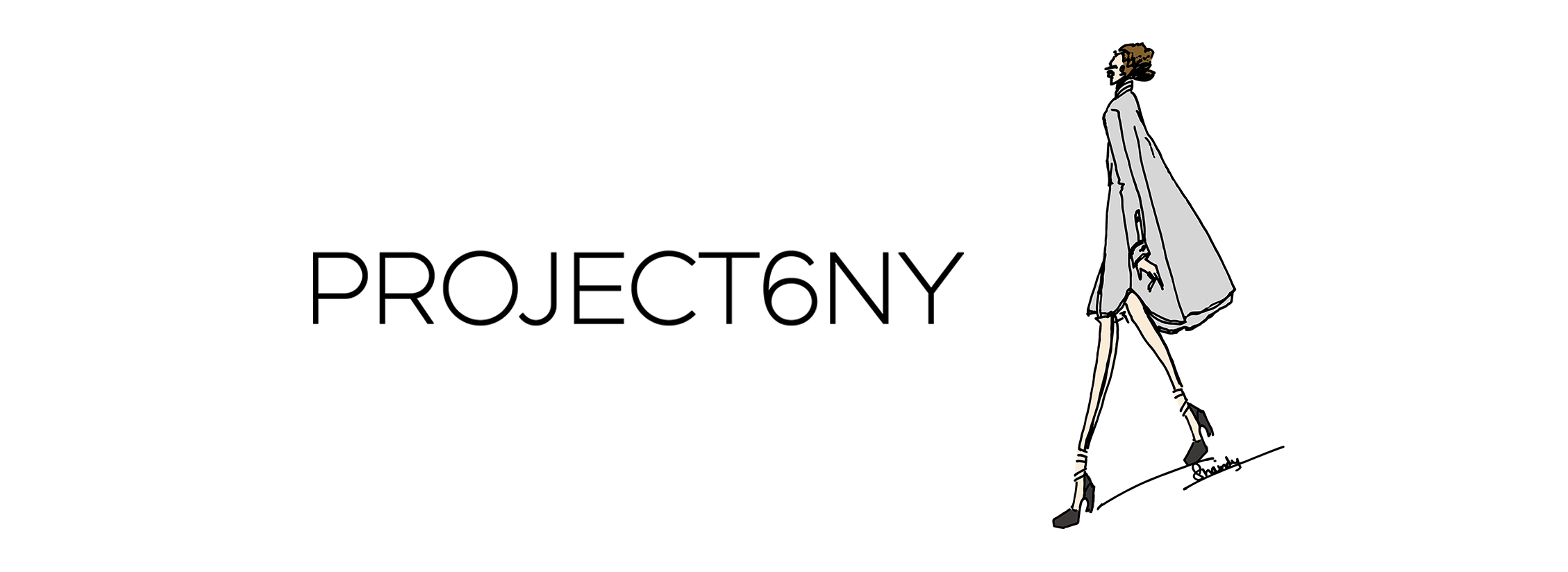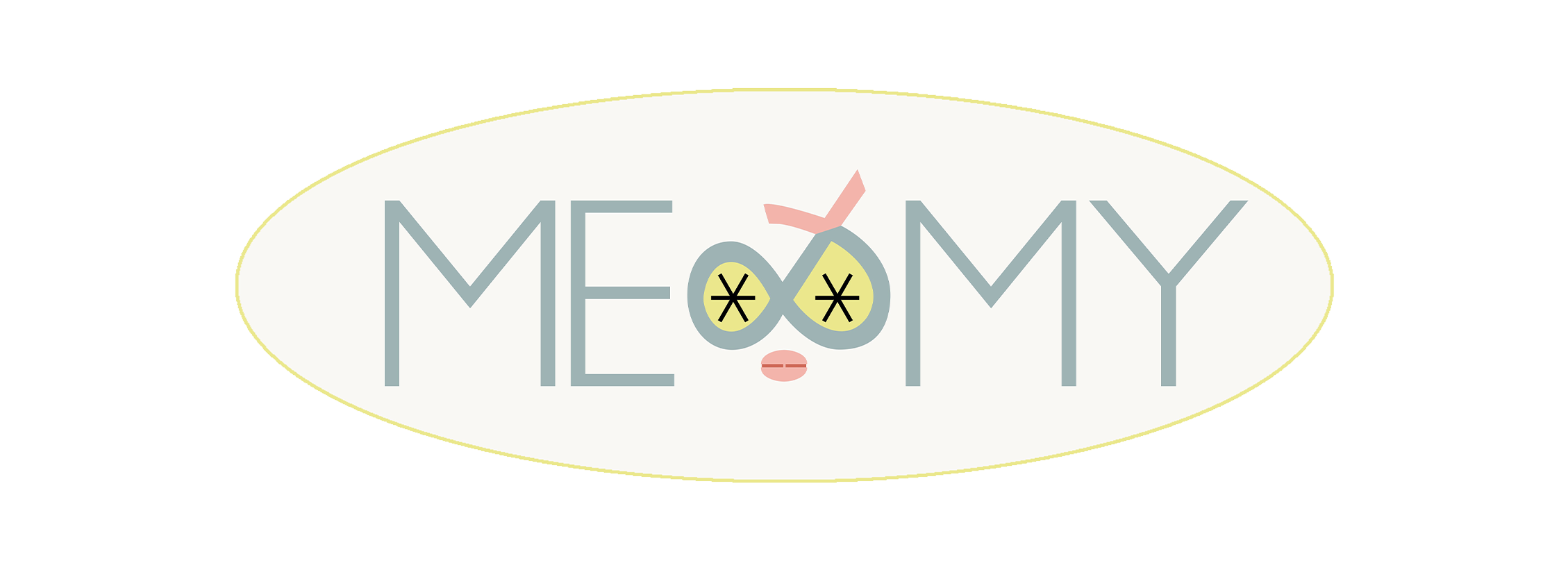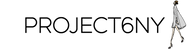Techy Tuesday: The Dreadful Virus
I was always the techy one. When those first computers came out, I knew every trick there was in that Paint program. Honestly, though, I don't think I was super into Techy stuff then, I was just excited about innovation, solutions, and making people happy. I'm still really excited about those things, but now it translates into mostly Techy stuff because, well, it's 2015.
 Which brings me to my favorite part of my job at Project 6. OK, one of my favorite parts, because I love almost every part of my job. I say ALMOST, because I really HATE when the batteries run out on my mouse and keyboard and that seems to happen about once a week. My favorite thing is when I figure out a cool, innovative solution to a problem we didn't even know we had. For example, at least once a week, I try to add another cool feature to our website. Like what? Well, go place an order and check out how cool your receipt looks, plus it will come with a cool discount code. Or go find that item that was Out of Stock <emoji-choking-himself> because you can now sign up to be notified by email or text the millisecond (if you have good internet) it's back in stock.
Which brings me to my favorite part of my job at Project 6. OK, one of my favorite parts, because I love almost every part of my job. I say ALMOST, because I really HATE when the batteries run out on my mouse and keyboard and that seems to happen about once a week. My favorite thing is when I figure out a cool, innovative solution to a problem we didn't even know we had. For example, at least once a week, I try to add another cool feature to our website. Like what? Well, go place an order and check out how cool your receipt looks, plus it will come with a cool discount code. Or go find that item that was Out of Stock <emoji-choking-himself> because you can now sign up to be notified by email or text the millisecond (if you have good internet) it's back in stock.
OK, so what good does all this do for you (besides the fact that all we think about when we edit our site is you)? Well, a side effect of being all Techy is knowing what to do when all your Techy stuff crashes. Yup, I'm talking about viruses.
The other day, as I was sitting peacefully at my desk breathing in the delicious smell of my Anthropologie candle, emailing Tokyo, Japan (they love our stuff!), and listening to the Lubavitcher Yeshivah boys chanting "Go, Mendel, Go", in walked Shaindy.
Shaindy: So... I think I just got a virus on my computer!
Chaya: You have a Mac, how'd you manage to do that?
Shaindy: You know those emails that you're not supposed to open?
Chaya: <Blink> <Blink> <Blink>
SO, how to deal with this common issue:
Windows Users:
1) Take a deep breath.
2) Download Malware Bytes from here. (Do this even if you don't have any viruses right now, you probably do have, though).
3) Follow the instructions to download and install.
4) Open the program, do a full scan, and then quarantine and delete all harmful items.
5) Restart your computer, then run a scan again, just to be safe.
6) Set Malware Bytes to scan your computer everyday!
Mac Users:
Disclaimer: I haven't had this issue often as Macs are pretty good at avoiding viruses, so I can't tell you which is the best program, but I can tell you what worked for us.
1) Download Sophos Antivirus for Mac Home Edition here.
2) Follow the instructions to download and install.
3) Open the program and run a scan.
4) After it's complete, click "Quarantine Manager", then use the "Clean Up Threat" buttons to get rid of those bugs!
5) Restart your computer, then run a scan again just to be safe!
6) Schedule a scan to scan your computer daily.
Of course, it's not always that simple. I once had a virus that restricted internet usage, so I had to download the software onto a USB on a different computer. Then, I had to plug the USB into the virused laptop and run the software from there.
Let's hear about your crazy virus stories and how you dealt with them! Or, even better, tell us some cool techy stuff that you recently learned in the comment section below!
See you next Tuesday!